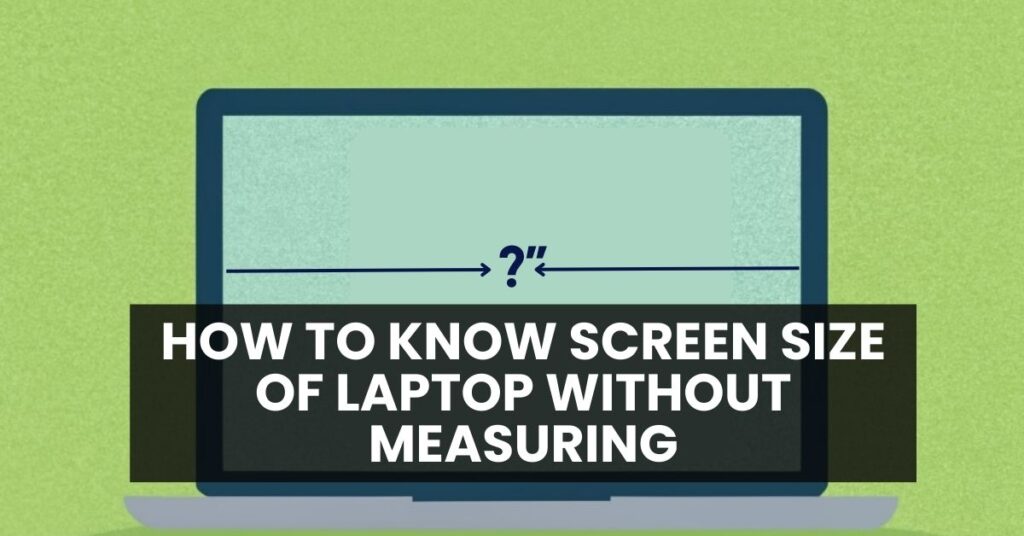
To know the screen size of a laptop without measuring, use Display Settings or check the laptop’s specifications for a section labeled “Screen,” “Display,” or similar. The screen size is typically listed in that section, usually in inches.
If you’re unsure, you can also do a quick online search of the laptop’s model number to find the exact screen size.
Importance of Knowing Laptop Screen Size
Knowing the screen size of a laptop is crucial for several reasons. Firstly, it helps you choose the right laptop for your needs. Whether you’re a student, professional, or gamer, having the appropriate screen size can greatly enhance your experience. Additionally, knowing the screen size is important for compatibility purposes. It ensures that external monitors or projectors you connect to your laptop will display content accurately. Moreover, understanding the laptop screen size allows you to find the perfect fit for your workspace, whether you’re setting up a home office or working in a limited space.
Factors to Consider When Determining Screen Size
There are a few factors to consider when determining laptop screen size. These factors are essential to make the right decision and avoid regrets later on.
- Budget: Your budget plays a significant role in choosing the screen size for your laptop. Larger screens tend to be more expensive, while smaller screens are generally more affordable.
- Portability: If portability is a priority for you, a smaller screen would be more appropriate. Smaller screens are lighter and more compact, making them easier to carry around.
- Use Case: Consider how you will be using your laptop. If you primarily use it for work, a larger screen may provide better visibility and make multitasking more manageable. On the other hand, if you need a laptop for travel or casual use, a smaller screen might be more convenient.
- Resolution: Screen resolution is equally important when determining the size of a laptop screen. A higher screen resolution on a smaller screen will provide crisper images and text, resulting in a better overall viewing experience.
In conclusion, understanding laptop screen size is essential when purchasing a new laptop. It allows you to select the right fit for your needs, consider factors such as budget and portability, and ensure compatibility with external devices. By evaluating these factors, you can make an informed decision and enjoy a satisfying laptop experience.
Method 1: Utilize Display Settings
When it comes to determining the screen size of your laptop without measuring, one of the easiest methods is to utilize the display settings on your device. This method allows you to find information about the monitor resolution and screen size directly from your laptop’s settings.
Finding information about the monitor resolution and screen size
To access the display settings on your laptop, follow these simple steps:
- Go to the “Start” menu on your laptop.
- Select the “Settings” option.
- Click on “System” from the settings menu.
- Choose “Display” from the options available.
- Then, click Advanced display settings
In the display settings, you will be able to find the monitor resolution and screen size information. This will help you determine the screen size of your laptop without the need for measuring. if you want to conver the resolution inch use this converter.
Method 2: Check Laptop Specifications
When it comes to determining the screen size of your laptop without measuring, checking the laptop specifications is the most reliable method. Follow these simple steps:
Locate the “Screen” or “Display” section
Start by finding the “Screen” or “Display” section in the laptop specifications. This section can usually be found in the user manual, on the manufacturer’s website, or in the laptop’s settings.
Find the screen size listed in inches
Once you’ve located the “Screen” or “Display” section, look for the screen size. The screen size is typically listed in inches and can provide you with an accurate measurement of the laptop’s display.
Online search using the laptop’s model number for confirmation
If you’re still unsure about the screen size after checking the laptop specifications, conducting a quick online search using the laptop’s model number can provide you with confirmation. Input the model number into a search engine and look for the relevant specifications that include the screen size.
By following these simple steps, you can easily determine the screen size of your laptop without the need for measuring tools. Ensure you check the laptop specifications, locate the “Screen” or “Display” section, find the screen size listed in inches, and conduct an online search using the laptop’s model number for confirmation.
Method 3: Comparison With Common Objects
Another method to determine the screen size of a laptop without measuring is by comparing it with common objects. This method can provide you with an approximate idea of the screen size, giving you a reference point.
Using everyday objects as a reference for approximate screen size
Here are some examples of objects you can use to estimate the screen size of your laptop:
- A standard sheet of paper (8.5 x 11 inches) is roughly the size of a 13-inch laptop screen.
- An iPad Mini, with a screen size of 7.9 inches, can help you estimate the size of a smaller laptop screen.
- A standard magazine (approximately 8 x 10 inches) is similar in size to a 15-inch laptop screen.
- A television remote control, which is typically around 6 inches long, can be used as a reference for a smaller laptop screen.
- A regular DVD case (7.5 x 5.25 inches) can give you an idea of the screen size of a larger laptop.
Examples of objects and their corresponding screen size
Here is a table showing some common objects and their corresponding screen sizes:
| Object | Approximate Screen Size |
|---|---|
| Sheet of paper | 13 inches |
| iPad Mini | 7.9 inches |
| Magazine | 15 inches |
| TV remote control | 6 inches |
| DVD case | 17 inches |
Remember, these are just approximate estimates based on commonly available objects. The actual screen size may vary depending on the laptop model and manufacturer. It’s always recommended to check the laptop’s specifications or model number for accurate information. This method can provide a quick estimation when you don’t have a measuring tool at hand.
Frequently Asked Questions Of How To Know Screen Size Of Laptop Without Measuring
How Do I Find Out My Computer Screen Size Without Measuring?
To find out your computer screen size without measuring, check the laptop’s specifications for a section labeled “Screen” or “Display. ” The screen size is listed in that section, typically in inches. If you’re still unsure, a quick online search of the laptop’s model number should provide you with the exact size.
How Do I Know If My Laptop Is 15.6 Inch?
To find out if your laptop is 15. 6 inches, check the laptop’s specifications. Look for a section labeled “Screen” or “Display,” where the screen size is listed in inches. If you’re still unsure, do a quick online search of the laptop’s model number for the exact size.
What Is The Size Of A Laptop Screen In Inches?
To find out the size of a laptop screen in inches, check the laptop’s specifications for a section labeled “Screen” or “Display. ” The screen size will be listed in that section. If you’re still unsure, you can do a quick online search of the laptop’s model number for the exact size.
What Size Is The Screen On A Hp Laptop?
The screen size of a HP laptop can be found in the laptop’s specifications, usually under the “Screen” or “Display” section. It is typically listed in inches. If you are unsure, you can search for the laptop’s model number online to find the exact size.
Conclusion
Finding out the screen size of a laptop without measuring can be a quick and easy process. By checking the laptop’s specifications, specifically the “Screen” or “Display” section, you can usually find the screen size listed in inches. If you’re still unsure, a simple online search using the laptop’s model number should provide you with the exact size.
Being able to determine the screen size of a laptop is important for various reasons. It helps you choose the right laptop bag or case, ensures compatibility with external monitors or projectors, and gives you a better understanding of the visual experience you can expect.
Next time you need to know the screen size of a laptop, don’t worry about measuring it yourself. Utilize the specifications provided by the manufacturer or perform a quick online search using the laptop’s model number. With just a few clicks, you can find the information you need without any hassle.