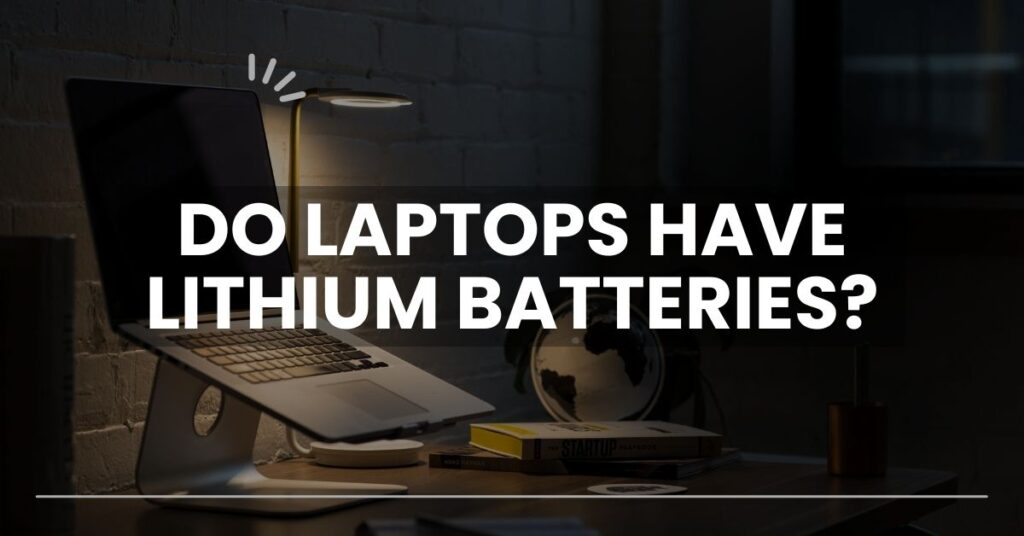
Do laptops have lithium batteries? Absolutely! Lithium-ion batteries, to be precise. These compact and powerful energy storage units have become the lifeblood of our laptops, ensuring they stay portable and functional for our demanding modern lives. Let’s embark on a journey to unravel the fascinating world of laptop batteries and understand why lithium-ion has become the go-to choice.
Key Takeaways
- Most laptops use lithium batteries due to their high energy density and long lifespan.
- Lithium batteries are lightweight and have a low self-discharge rate, making them ideal for portable electronics.
- A lithium-ion battery has a lifespan of approximately 4 to 8 years, which equates to 300 to 500 charge cycles. A charge cycle is the period during which the battery is fully charged, fully discharged, and then fully recharged again.
- While there are potential risks associated with lithium batteries, they are generally considered a reliable and efficient choice for laptops.
Lithium Batteries vs Ordinary Batteries: What’s the Difference?
Understanding the fundamental difference between lithium batteries and traditional batteries is crucial to grasp why laptops favor the former. There are two main types of Lithium Batteries, Lithium Polymer (Li-poly) and Lithium Ion (Li-ion). Lithium batteries are a type of rechargeable battery in which lithium ions move from the negative electrode to the positive electrode during discharge and back when charging. They offer a higher energy density and longer life cycles compared to conventional batteries, making them popular choices for portable electronics like laptops, phones, and other rechargeable devices.
Ordinary batteries, often referred to as disposable or non-rechargeable batteries, are typically alkaline batteries that use a different chemical composition and cannot be recharged. They are a one-time-use solution, in contrast to the rechargeable nature of lithium batteries.
How Do I Know if My Laptop Has a Lithium Battery?
Most laptops manufactured today are equipped with lithium-ion batteries. To ascertain whether your laptop has a lithium battery, you can consult the laptop’s user manual or specifications on the manufacturer’s website. Additionally, you can check the battery specifications on your laptop’s battery itself, usually indicated on a label.
Early Days of Laptop Batteries
Laptops, in their infancy, relied on bulky and inefficient batteries. These early power sources were primarily nickel-cadmium (Ni-Cd) and nickel-metal hydride (Ni-MH) batteries, which had limited energy capacity and suffered from the notorious memory effect.
Nickel-cadmium batteries were among the first rechargeable batteries used in laptops. They were known for their ability to provide a consistent voltage throughout the discharge cycle. However, they had limited energy density and were prone to the memory effect, a phenomenon where the battery “forgets” its full capacity if it’s repeatedly recharged before being fully discharged.
Nickel-metal hydride batteries addressed some of the limitations of nickel-cadmium batteries. They had a higher energy density and were less prone to the memory effect. However, they still fell short in terms of energy storage and were relatively heavy.
The Rise of Lithium-ion Batteries
The turning point in the realm of laptop batteries was the advent of lithium-ion technology. Lithium-ion batteries revolutionized the industry, offering higher energy density, longer cycle life, and lighter weight. These qualities made them the preferred choice for laptops and a wide array of portable electronic devices.
Lithium-ion batteries, as the name suggests, use lithium ions to store and release electrical energy. Unlike the earlier technologies, lithium-ion batteries do not rely on chemical reactions that cause memory effects, allowing users to recharge them at any point without suffering a loss in capacity.
Anatomy of a Lithium-ion Battery
Lithium-ion batteries operate based on the movement of lithium ions between two electrodes: an anode and a cathode. The electrolyte facilitates this movement, allowing for the efficient storage and release of electrical energy.
At the core of a lithium-ion battery is a carefully designed electrochemical cell. The anode is typically made of graphite, which allows lithium ions to embed within its structure during charging. The cathode, on the other hand, is made of materials like lithium cobalt oxide, lithium manganese oxide, or lithium iron phosphate. When the battery discharges, the lithium ions move from the anode to the cathode, creating an electric current.
Components of a Lithium-ion Battery
A typical lithium-ion battery consists of several key components, each playing a crucial role in its functionality:
Anode: Usually made of graphite, the anode allows lithium ions to embed and disembed during charge and discharge cycles.
Cathode: Made of materials like lithium cobalt oxide, lithium manganese oxide, or lithium iron phosphate, the cathode receives and stores the lithium ions during charging.
Separator: A porous membrane that physically separates the anode and cathode, preventing a short circuit while allowing the lithium ions to move freely.
Electrolyte: A conductive solution that facilitates the movement of lithium ions between the anode and cathode.
Collector: Conductive foils that collect and distribute the electric current produced by the movement of lithium ions.
Advantages and Disadvantages of Lithium-ion Batteries
Advantages of Lithium-Ion Battery
1. High Energy Density
One of the significant advantages of lithium-ion batteries is their impressive energy density. Energy density refers to the amount of energy that can be stored in a given volume or mass. Lithium-ion batteries have a much higher energy density compared to their predecessors. This means they can store a significant amount of energy in a small, compact package, making them ideal for laptops where space is a critical factor.
The higher energy density of lithium-ion batteries allows modern laptops to have longer battery life without compromising on size or weight. This is a crucial advantage, especially for users who are constantly on the move and need their laptops to last throughout the day.
2. Longevity and Cycle Life
Another significant advantage of lithium-ion batteries is their longevity and cycle life. Cycle life refers to the number of charge and discharge cycles a battery can undergo before it starts losing its capacity. Lithium-ion batteries exhibit a longer cycle life compared to other battery types, meaning they can be charged and discharged more times before losing significant capacity.
This characteristic is vital for the longevity of laptops. A longer cycle life ensures that the battery remains functional and retains a reasonable capacity even after years of use. With proper care and charging habits, a lithium-ion battery in a laptop can last several years.
3. Reduced Environmental Impact
Lithium-ion batteries are relatively eco-friendly compared to many other battery technologies. They do not contain hazardous materials like cadmium or lead, making them easier to dispose of or recycle responsibly. Their longevity also contributes to a reduction in overall waste, as fewer batteries need to be replaced over the laptop’s lifespan.
Moreover, the increasing focus on sustainability has prompted the development of recycling programs for lithium-ion batteries. These programs aim to recover valuable materials from old batteries and repurpose them for manufacturing new batteries, reducing the need for mining and minimizing environmental impact.
Disadvantages of Lithium-Ion Battery
1. Safety Concerns
While lithium-ion batteries are generally safe, they can pose risks if not handled properly. Issues like overheating, thermal runaway, and rare instances of combustion have been reported. The electrolyte in lithium-ion batteries is flammable, and if the battery is physically damaged or exposed to high temperatures, it can lead to thermal runaway—a self-perpetuating reaction causing a rapid increase in temperature.
2. Capacity and Performance Challenges
Lithium-ion batteries have come a long way in terms of capacity and performance, but they still face challenges. The demand for longer battery life and higher energy capacity in thinner and lighter designs remains a significant hurdle. Users expect their laptops to last an entire workday or longer without needing a recharge, especially with the rise in remote and mobile work.
Manufacturers and researchers are actively addressing this challenge by exploring advancements in materials, developing more efficient charging technologies, and optimizing the battery’s internal structure. For instance, innovations in silicon anodes, solid-state electrolytes, and other technologies hold promise for significantly enhancing the capacity and performance of lithium-ion batteries.
Extending the Life of Laptop Batteries
Best Practices for Battery Health
To make the most of your laptop’s lithium-ion battery, consider implementing some best practices to extend its life and maintain optimal performance:
Avoid Extreme Temperatures: Exposure to high temperatures can degrade the performance and lifespan of lithium-ion batteries. Avoid leaving your laptop in direct sunlight or in hot cars, and refrain from using or charging it in extremely cold environments.
Partial Discharges Are Okay: Unlike older battery technologies that suffer from the memory effect, lithium-ion batteries do not have this problem. You can charge your laptop at any battery level without waiting for a complete discharge. In fact, it’s better to avoid fully depleting the battery regularly.
Store at a Partial Charge: If you plan to store your laptop for an extended period, keep it at around 50% charge. Storing a lithium-ion battery at full charge for a long time can degrade its capacity over time.
Use the Right Charger: Always use the charger provided by the laptop manufacturer or a compatible charger. Using an incompatible charger can damage the battery and, in some cases, the laptop itself.
Regularly Update Your Laptop: Software updates often include improvements in power management. Keeping your operating system and drivers up to date can optimize power consumption and help extend battery life.
Myths and Misconceptions
It’s essential to debunk common myths regarding laptop batteries. Here are a few misconceptions clarified:
Myth: You Should Drain the Battery Completely Before Recharging: This was true for older nickel-based batteries, but not for lithium-ion batteries. In fact, frequent full discharges can shorten their lifespan. Lithium-ion batteries are happiest when you keep them above 20%.
Myth: Leaving Your Laptop Plugged In All the Time is Bad: While it’s true that keeping a lithium-ion battery at full charge for a long time can degrade it, modern laptops are designed to prevent overcharging. You can leave your laptop plugged in without worrying about damaging the battery. However, it’s a good idea to occasionally discharge and recharge the battery to maintain its health.
Myth: Turning Off Wi-Fi and Bluetooth Saves a Lot of Battery: While turning off these features can save a small amount of power, the difference is often negligible in modern laptops. The real power hogs are the display, CPU, and GPU.
Innovations and Research
Ongoing research aims to address the challenges faced by lithium-ion batteries and optimize their performance. Researchers are exploring various avenues to enhance battery technology:
Advanced Battery Management Systems (BMS): Improving BMS can enhance safety and efficiency by providing real-time monitoring and control over the battery’s charging and discharging processes.
Nanostructuring of Electrodes: By nanostructuring the electrodes, researchers aim to increase the surface area, enabling higher energy storage and faster charging.
Recyclable Batteries: Research is ongoing to develop fully recyclable batteries to minimize environmental impact and reduce the demand for raw materials.
Machine Learning Optimization: Machine learning algorithms can optimize battery performance by predicting usage patterns and adjusting charging and discharging accordingly, ultimately extending the battery’s life.
In Conclusion
Understanding the heart of our laptops, the lithium-ion battery is crucial for every user. It’s not just about knowing what powers our devices but also about making informed choices for the sake of efficiency, sustainability, and longevity. The lithium-ion battery has truly placed the power in our hands, enabling us to stay connected and productive in an increasingly digital world.
Frequently Asked Questions (FAQ)
Are all laptops powered by lithium-ion batteries?
Yes, the majority of modern laptops almost 90 percent are powered by lithium-ion batteries due to their high energy density, efficiency, and other advantages over traditional battery technologies.
Are lithium batteries safe to use?
Lithium-ion batteries are generally safe for regular use. Proper handling and adherence to safety guidelines minimize any risks associated with their use.
Can I leave my laptop plugged in all the time without damaging the battery?
Yes, modern laptops have built-in mechanisms to prevent overcharging. However, it’s advisable to occasionally let the battery discharge to around 40-80% and then recharge to maintain battery health.
How long do lithium-ion laptop batteries typically last?
Lithium-ion laptop batteries can last approximately 4 to 8 years even more, depending on factors like usage patterns, charging habits, and the specific battery technology used in the laptop.
Can I replace a laptop’s lithium-ion battery myself?
In most laptops, yes. Many manufacturers design their laptops to allow users to replace the battery easily. However, it’s recommended to refer to the laptop’s manual or contact customer support for guidance on the specific model.
How should I dispose of an old laptop battery?
It’s essential to recycle laptop batteries properly. Many electronic retailers or local recycling centers have designated drop-off points for old batteries. Never throw them in the regular trash as they can be hazardous to the environment.